Configure Ant Media Server:
To obtain the FCM private key JSON file, follow these steps:
- Go to the Firebase Console: Visit Firebase Console and log in with your Google account.
- Create or Select a Project: Choose your existing project or create a new one for your app.
- Navigate to Project Settings: In the project dashboard, click on the gear icon next to “Project Overview” and select “Project settings.”
- Generate a Private Key:
- Under the “Service accounts” tab, select “Generate new private key.”
- Confirm the creation and a JSON file containing your private key will be downloaded to your device.
After obtaining the JSON private key file, save it to your Ant Media Server:
- Open the Management Panel: Log in to the Ant Media Server management console.
- Select an Application: Choose the application where you want to enable push notifications.
- Access Application-Level Settings: Go to the “Push Notification” section under application settings.
- Upload the JSON: Upload the JSON private key file in this section to enable push notifications via FCM.
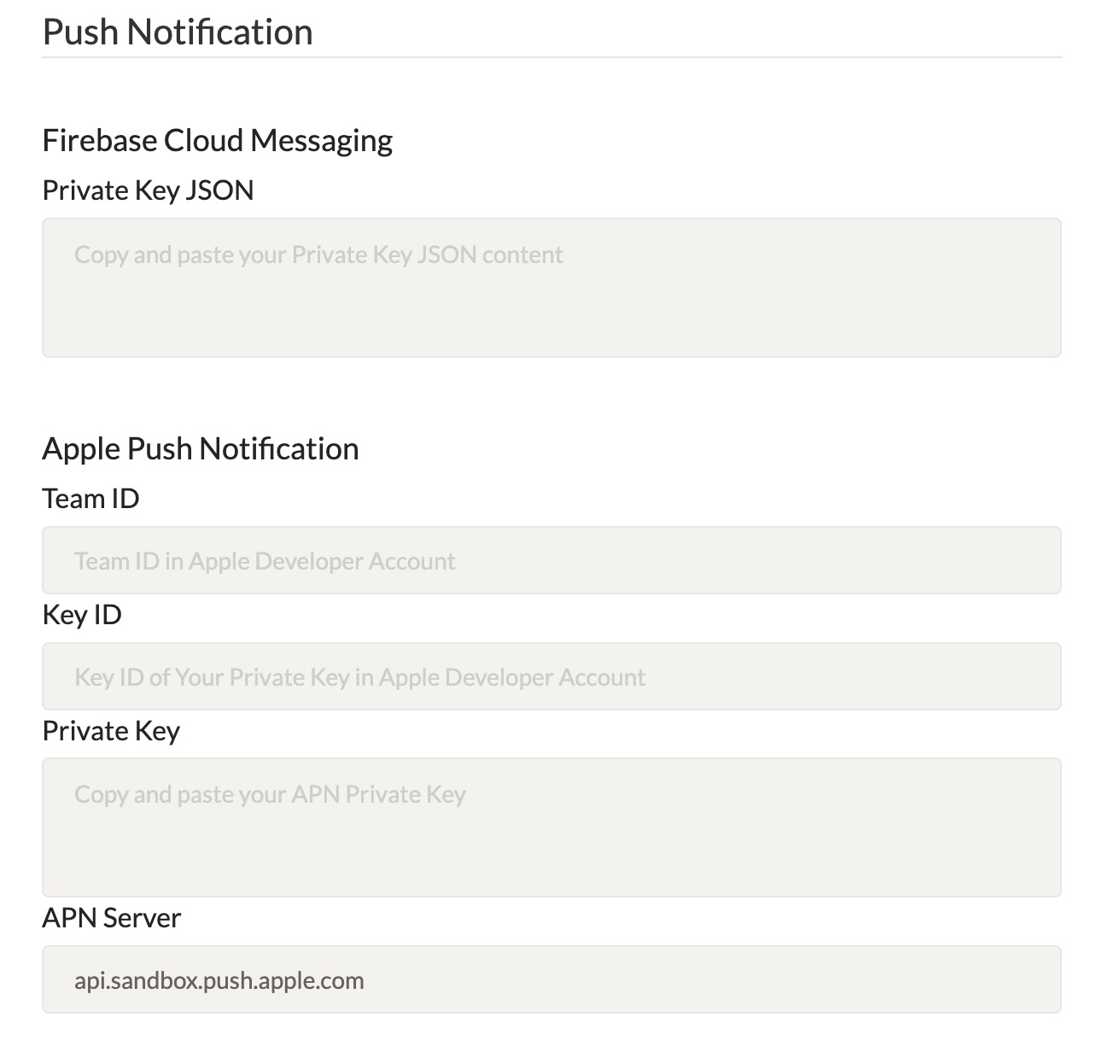
To protect the send push notification WebSocket message, you need to generate two subscriber authentication tokens with the sender’s Subscriber ID and the receiver’s Subscriber ID. You can call the getSubscriberAuthenticationToken Rest API endpoint.
curl -X 'GET' 'https://your-antmedia-server-address:5080/WebRTCAppEE/rest/v2/push-notification/subscriber-auth-token?subscriberId=<your-subscriber-id>'
We will call the sender’s token as authToken in the rest of the documentation. We will call the sender’s Subscriber ID as subscriberId and we will call the receiver’s Subscriber ID as sendNotificationToSubscriber.